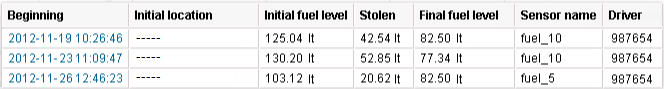Disclaimer: features differ based on Subscription Plan
This report table allows you to find out when and where fuel thefts occurred. They are detected during stops and while the unit is parked, as well as while it is moving, provided that the Detect fuel theft in motion option is enabled. The parameters for this report are set in the properties of the fuel level sensor.
The columns available in the table are described below.
Column | Description |
Beginning | The date and time when the theft began. |
Initial location | The unit's location at the time of the beginning of theft. |
Time | The moment of the most significant drop in the fuel level. |
Final location | The location of the unit at the time of the fuel theft (the Time column). |
Initial fuel level | The fuel level before the theft. |
Initial speed | The speed at the time of the beginning of theft. |
Stolen | The stolen fuel volume. |
Final fuel level | The fuel level after the theft. |
Final speed | The speed of movement at the time of the fuel theft (the Time column). |
Sensor name | The sensor that detected fuel theft. |
Driver | The name of the driver (if identified). |
Trailer | The name of the trailer (if it was assigned). |
Count | The number of thefts. |
Counter | The counter sensor value. |
Mileage | The mileage sensor value at the moment of theft. If the mileage parameter was not saved throughout the reported period, the mileage is counted from 0. |
Avg value of custom sensor | The average value of the custom sensor registered during the theft. |
Min value of custom sensor | The minimum value of the custom sensor registered during the theft. |
Max value of custom sensor | The maximum value of the custom sensor registered during the theft. |
Initial value of custom sensor | The value of the custom sensor registered before the theft. |
Final value of custom sensor | The value of the custom sensor registered after the theft. |
Notes | An empty column for your custom comments. |
| Image | The images received from the unit. Viewing images in reports and the functions available while doing this are described here.
|
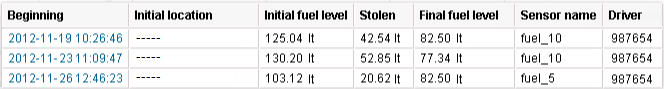
The interval filtration by geofences/units, driver, trailer, and theft volume can be additionally applied to this table.
Special markers can be shown on the map in the places of thefts.

Information on fuel fillings can be found here.
V 1.0.0